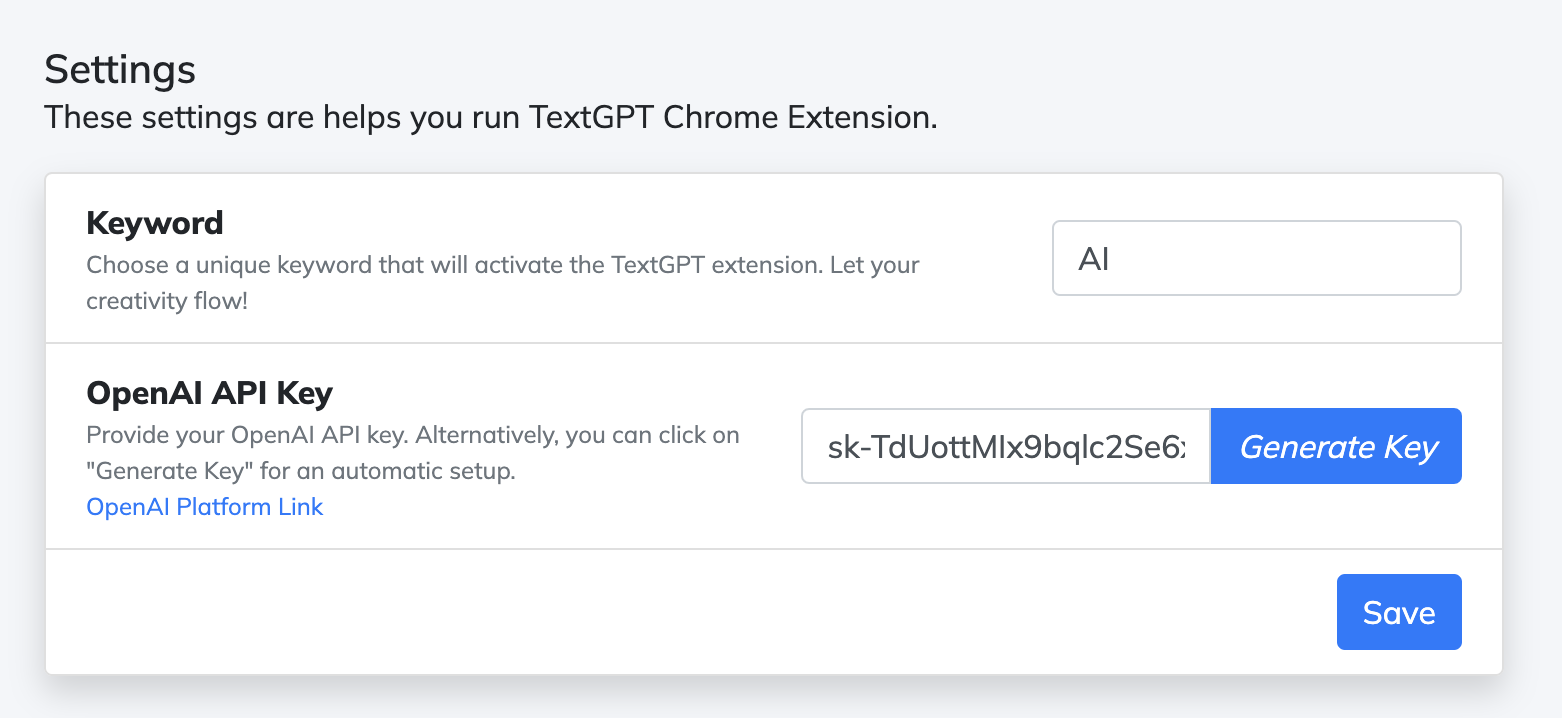Get Started
To get started with TextGPT, simply install the extension from the Chrome Web
Store. Once installed, you will need to generate an OpenAI API key and enter it into the extension's settings.
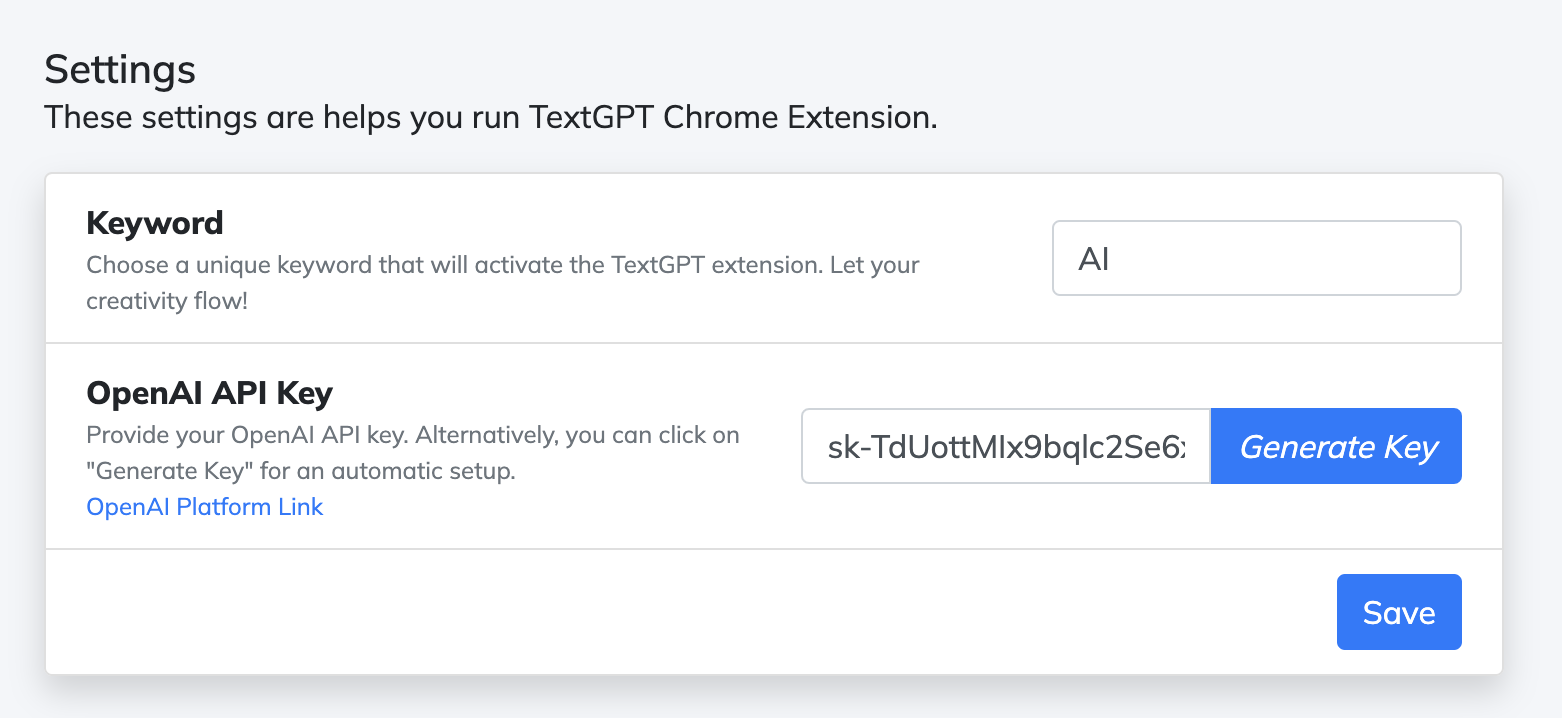
Once you have done that, you are ready to start using TextGPT. To activate the
extension, simply type in your keyword and then start typing. TextGPT will then generate intelligent and
context-aware text suggestions that you can use to improve your writing.

TextGPT is a powerful tool that can help you to improve your writing,
communication, and productivity. Try it today and see for yourself how it can help you achieve your goals.